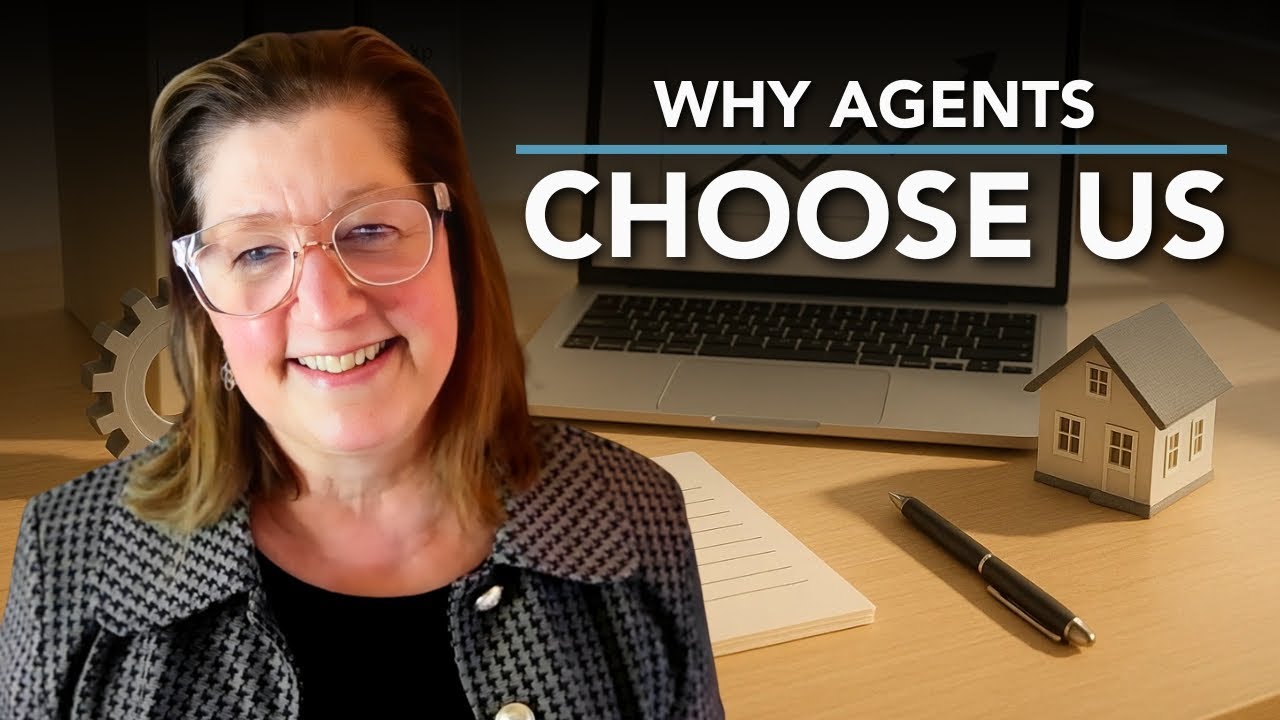Earn The Income You Want. Sell more home in less time. Join Our Team
Has a buyer ever sent you eight properties they want to see, and your mind just fries trying to figure out how to do all those showings in an organized fashion? Today we want to share some simple tools you can get on your phone to make your showing experience easier.
First, check the MLS and make sure your client’s properties don’t have any red flags, fit all their criteria, and are available for showings. Next, download Gmail, Google Calendar, and Google Maps. This will let you communicate quickly, set up an optimal route, and make sure a time is scheduled and accepted. The property disclosures can even be added to the calendar, so you don’t have to print anything out. This will greatly speed up and organize your showings.
If you have any questions or want more tips like this, send us an email and sign up for our newsletter. We look forward to hearing from you.
-
Earn The Income You Want. Sell more home in less time. Join Our Team
-
Free Strategy Call. Personalized advice for you. Book a Call
-
Real Estate Workshop. Write you business plan. Reserve Your Seat
-
Free Newsletter. Get our latest Q&A, insights, and business tips to grow and scale your business. Subscribe Now